How To: Install Adobe PDF Reader
Installing Adobe PDF Reader
Important note for users of Chrome
If you are using Google Chrome, there is a built in PDF reader (not the one from Adobe). This means that you do not need to install the Adobe Reader and should already be able to view PDF documents using Chrome.
Installing Adobe PDF Reader is pretty simple, just click on the logo below to visit the download page and download a copy.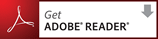
When the download is finished, simply run the installer and follow the on screen instructions to install the latest version of Adobe PDF Reader.
You may be asked to close and restart your browser and/or other applications, this is so that your browser can initialize the PDF Reader plug-in.
Once the installer is finished, and you have re-started your browser, return to our site and login to your course. You should now be able to see all documents that are being presented to you in PDF format.
Keywords: install, installing, adobe, pdf, reader